Home > Investor Portal
Using Your Investor Portal
Our clients can use our online portal to access tenancy agreements, management statements, copies of invoices, and many other documents.
To access our portal, you will need to activate/register your account first. If you can’t find the email to register follow the instructions further down the page,
IMPORTANT: Users should now be able to log in and access your statements on mobile devices as well as laptops and desktop computers.
Make Sure To Use Google Chrome
Our platform works best when using the latest version of Google Chrome browser, click here to download the latest version.
Frequently Asked Questions
Currently the platform isn’t able to email the statements to you as PDF attachments. It is something we are working with the platform provider to facilitate.
Yes. When viewing a published statement, click the three dots in the top right hand corner, you will have an option to download the statement as a PDF.
Access to the portal is set up like any other online account, only one email address can be used to access it.
You can share access, by providing the email address and password you’ve set to anyone you wish to give permission to, however, they will have full access over your account.
If you’re not sure which email address is linked to the portal, please get in touch, 0121 227 4188, ops@purplefrogproperty.com
It’s best to download the statements as a PDF first (see above), and then print.
Option1: Visit www.sturents.com, click log in, reset password and follow the instructions. Making sure to go back to www.purplefrogproperty.tenancysign.com to log back in.
Option 2: Visit https://purplefrogproperty.tenancysign.com , enter your email address, click “Send me a log in link”, you will then receive an email with a link so that you can log in without a password to access your account.
If the property does not have an active tenancy agreement, and no financial transactions then a statement is not generated.
If you think you should have a statement for your property, and you don’t, please get in touch ops@purplefrogproperty.com.
Our team check each statement before publishing them. As soon as they are published you can view them through your portal.
The morning after a statement is published, you will receive an email notification and invitation to read it. If you have multiple properties, they may be published over the course of a couple of days, in which case, you may have notifications that some are published but not others.
All statements will be checked and published by the end of the 10th of each month.
We may our payment run on or before the 10th of each month. This maybe after you have received notification that your statement has been published.
Update: We now email summary statements shortly after the individual property statements have been published on the platform.
When a payment is made (this may be on a different day than your statements are published), a remittance advice will be available through the portal. You can access it by clicking ‘Files’ on the top menu bar of the portal.
In a recent survey 68% of our student tenants want bills inclusive with their rent. We provide a bills inclusive add on for our student tenants which is included within the tenancy agreement. The agreement specifies the bills element of the funds paid are to be deducted by Purple Frog.
Previously our statement system deducted the bills from rent collected prior to the balance appearing on your statement. Our new system provides more transparency by showing the total rent collected and then deducting the utilities element. We appreciate that this makes your statement look more complex, however we believe the transparency is better. There should be no impact on your tax the utilities can be shown as a tax relief deduction.
All risk and contractual obligations regarding the utilities are with Purple Frog.
How to Activate/Register Your Account
When we set you up on the portal, you will receive an email from “no-reply @reply.tenancysign.com, with the email subject “[StuRents] Account login”, inviting you to create an account.
If you can’t see the email in your inbox, please make sure to check your junk mail. If you still can’t find it, follow the instructions further down this page.
Once you’ve activated your account you can view any associated properties, tenancies, statements or files.
To access the portal again, go to this web address: www.purplefrogproperty.tenancysign.com
When you log in future, you can either request a ‘log in link’ which will send you an email with a link to log in without a password, or, use the password you used when you created the account.
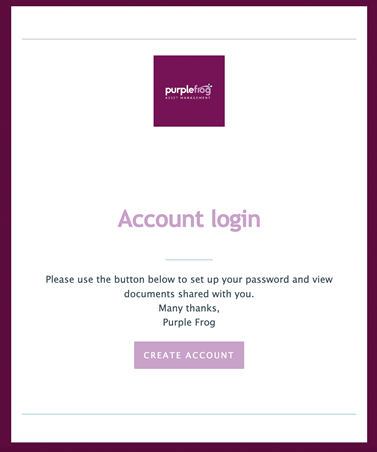
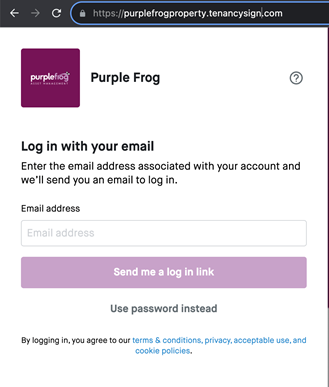
Looks Like Something Went Wrong
If you see this error for any reason, click “Back home” and you should be able to progress with logging in.
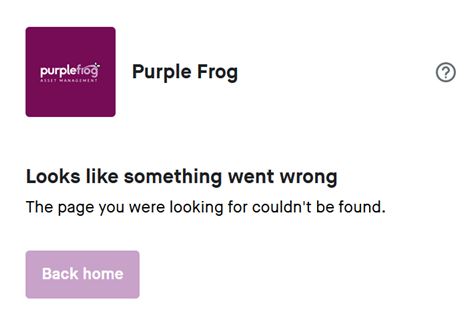
I Can't Find My Activation Email / Forgot Password / Create Password
If you can’t find your activation email or you’d like to set your first password, you’ve forgotten your password, don’t worry. You can active your account and reset your password following these steps:
Step 1:
Visit www.sturents.com
Step 2:
- Click on ‘Log In’ in the top right hand corner of the screen.
- You may have to click on a menu icon in the top right hand corner of the screen first, and then click ‘Log In’
Step 3:
Click “Forgotten Password”
Step 4:
Enter your email address (the main one we use to contact you) and click “Send Reset Link”
Step 5:
You’ll then be directed to a page where you can set a password for the account, follow the instructions and save your password.
IMPORTANT: You’ll then need to log in to the Purple Frog section of the portal so you can access all your properties, tenancies and statements: https://purplefrogproperty.tenancysign.com (The https at the start is important!)
How to View Your Statements
When you log in, the first screen you will see in the “My Tenancies/Contracts Screen”; here you can see all tenancies we have created on your behalf since we have been using this platform.
To access your statements, click “My Statements” in the top menu bar. If you can’t see that option click on the menu icon first (three horizontal lines in the top right corner), and click “My Statements”.
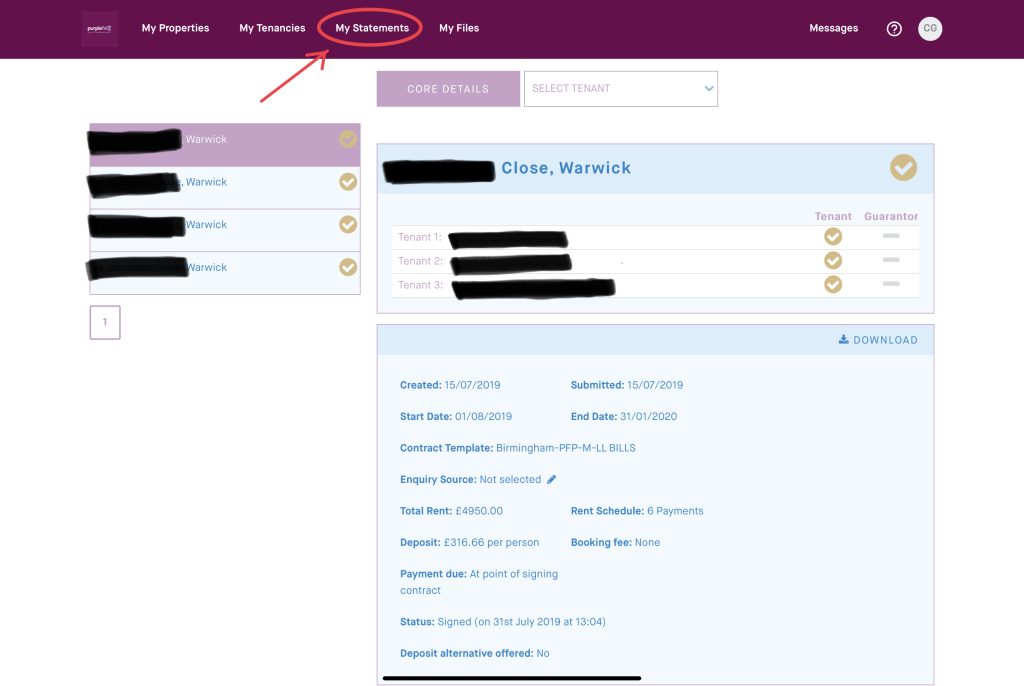
You will then see a list of statements which we have published. Click on each one to view it. (Remember, there is currently is a bug with the system, so if you open a statement on mobile, you can’t close it; you’ll have to close the browser window on your phone and start again if you do).
To download your statement, click on the three dots on the top right of the statement and select “Download Statement”.
If you wish to print, it’s best to download the statement, and the print the downloaded PDF.
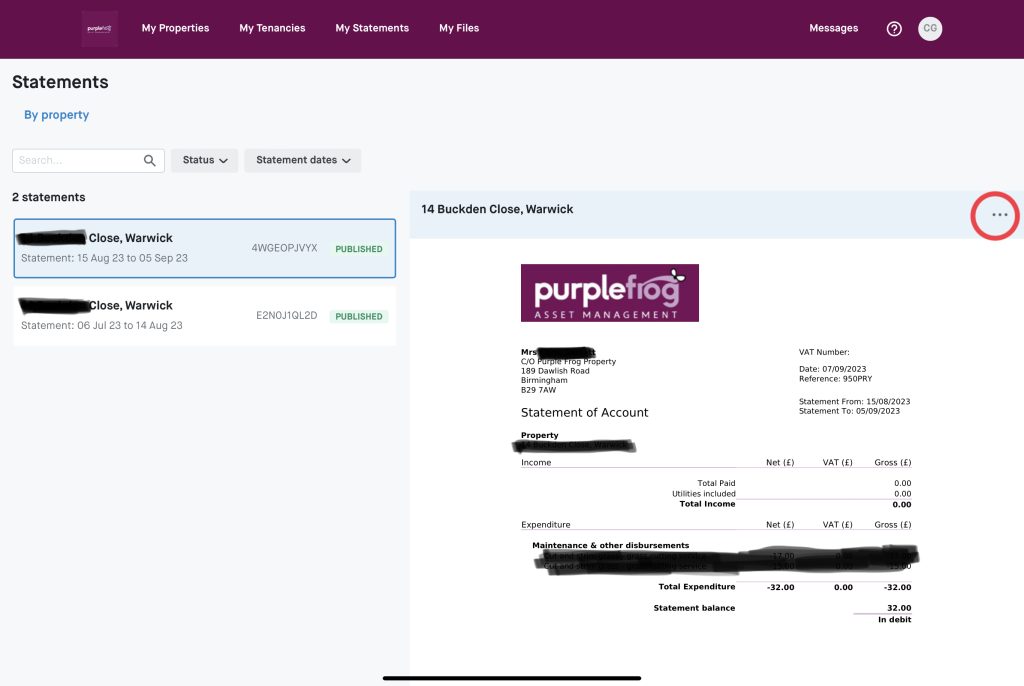
Having Problem? Got Suggestions?
If you’re still having problems accessing your account, get in touch with us, ops@purpelfrogproperty.com or call 0121 227 4188.
If you have any suggestions or feedback about the platform, please email patrick@purplefrogproperty.com.
If you’d like to speak to one of our team you can schedule a call here.
